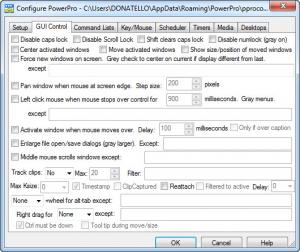PowerPro
5.3.15
Size: 3.53 MB
Downloads: 3880
Platform: Windows (All Versions)
If you are working on a complex project, you may find yourself switching between countless windows and even the most basic action will become difficult to execute. PowerPro can help you launch programs, execute commands and perform many other actions faster and easier, regardless of how many windows you have on your screen. It allows you to access any location on your computer and perform any task, without getting in your way.
PowerPro is designed to enhance the functionality of Windows 95, Win 98 and Windows NT, but it works with newer editions as well, including Windows 7. The software is free and fully functional. Its setup file is 4 MB and you should not have any difficulties with the installation procedure.
The program's main feature is a launch bar, placed on the upper edge of the screen, but it provides many other functions, which you may find quite helpful. The launch bar contains a few predefined shortcuts, for the command prompt, Windows Explorer and Notepad, but you may create your own shortcuts as well. Besides the available shortcuts, the launch bar includes a menu, with a series of sub-menus, from which you can switch between windows, shut down or reboot the computer, bring up a command line, set up reminders or access the software's general settings menu.
The general settings menu presents a large number of options, on multiple tabs. Besides the program's behavior, you can also manipulate various aspects of the operating system. PowerPro allows you to disable the Caps Lock or other buttons on the keyboard, center active windows automatically or perform other automatic adjustments. When you set up a new shortcut or a hotkey, you can target certain items from the Start menu, in a system of menus and sub-menus. Once you select an item, its path will be inserted in the appropriate input field automatically. Files can be targeted manually as well, with a standard Open dialog.
PowerPro is not limited to creating shortcuts for files. You can also assign a new shortcut or hotkey to scripts, menus, messages, windows and numerous actions. The interesting part is that you can assign three commands to the same shortcut. Usually, the mouse has two buttons and a wheel. This means that you may set up different commands, with different parameters for the same shortcut, and execute them by clicking with the left button, the right one or the wheel. The software comes with many more features, which are too many to count. All you need to know is that it can make your work much easier, especially if you don't have any room on your screen.
Pros
The software allows you to set up shortcuts and hotkeys for programs, documents, locations and more. You can assign up to three actions to the same shortcut and execute them with different mouse buttons. You may execute numerous actions and define new ones.
Cons
The large number of options, in the general settings menu, may intimidate inexperienced users. PowerPro will enhance your operating system's functionality significantly, regardless of what version you are using.
PowerPro
5.3.15
Download
PowerPro Awards

PowerPro Editor’s Review Rating
PowerPro has been reviewed by Frederick Barton on 22 Mar 2013. Based on the user interface, features and complexity, Findmysoft has rated PowerPro 5 out of 5 stars, naming it Essential